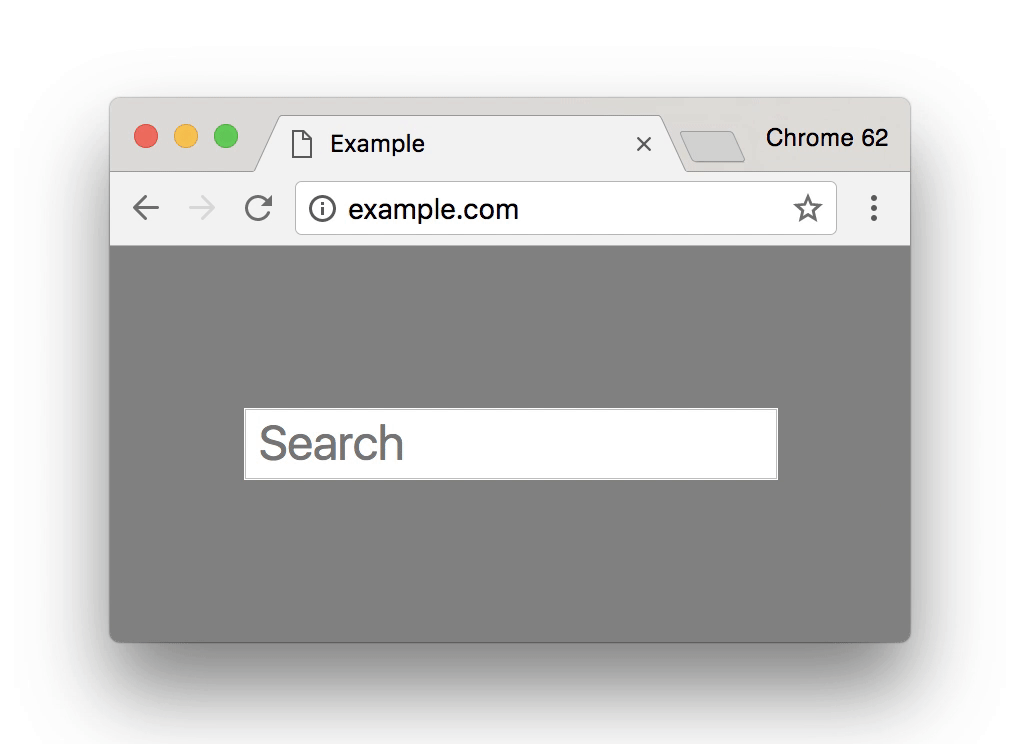Google Chrome will start labeling websites as NOT SECURE if you don’t have an SSL Certificate!
D Day for SSL Certificate labeling by Chrome is 24th October!
The SSL Certificate encrypts the data between your website and your visitors.
It ensures that malicious third-parties can’t get their hands on the sensitive data your customers may be typing into your website, such as passwords or credit card details.
What are the changes you NEED to know?
Google Chrome currently warns users by placing a ‘Not Secure’ label in the address bar if they are visiting an insecure web page that contains a credit card or password input field.
Does your website address have the word ‘Secure’ and a ‘Green Padlock’?
This NEW update will extend a further two scenarios:
- When a user fills in ANY input field type on an insecure web page (such as a contact form)
- ALL insecure web pages when browsing via incognito mode
Google Chrome NEXT plan is to extend this warning to users to show for ALL insecure web pages, even when there’s NO INPUT FIELDS and regardless of whether they are being viewed in regular or incognito browsing modes.
Your site WILL be penalised sooner or later by Google IF you don’t act.
[magicactionbox id=”13365″]
Straight from Chrome themselves. This shows the ‘NOT SECURE’ label visitors will see when they visit your website.
https://blog.chromium.org/2017/04/next-steps-toward-more-connection.html
I’ve been making businesses aware of this for a while, this SSL blog post from back in May >
https://www.smarterwebsites.com.au/wordpress-security/is-your-website-secure/
There are 3 major steps in applying an SSL Certificate to your website:
1: Procuring and applying the certificate (also choosing the right type of certificate)
2: Configuring your website correctly so everything still works as it should, images, forms, coding, etc
3: Making sure Google know your new web address is ‘httpS’ instead of just ‘http’ PLUS RE-verifying your site with Google
The last thing you want is for your website rankings to plummet OR even worse fall off the Google charts. Plus, you still want ALL your Google tools to work, analytics, search console, 301 redirects to be set, etc
For most sites, a domain validated certificate is ample. If you process credit cards, take client information then a higher level certificate may be required.
The bottom line is IF YOU DON’T get your SSL setup properly, it’s going to cost you a lot more that what this one off task is going to cost you, simples…
[magicactionbox id=”13365″]
The D in D Day stand for ‘designated’ day, by the way.
Again, the ‘NOT SECURE’ label visitors will see when they visit your website.
Source:
https://blog.chromium.org/2017/04/next-steps-toward-more-connection.html